Experience the ultimate in website performance enhancement with the Optimization Plugin Paket. This comprehensive plugin pack is designed to streamline your site’s code, resulting in reduced load times and a vastly improved user experience. The pack combines a range of optimization techniques such as image compression, minification of HTML, CSS, and JavaScript, and database optimization to ensure your website runs smoothly and efficiently. With this plugin pack, you’ll be able to fine-tune your website’s performance, ensuring that your visitors enjoy a fast, responsive, and satisfying browsing experience.
Website Optimization Plugin

Website Optimization Plugin
$ 29.99
Product Details
Platform: WordPress / WooCommerce
Compatibility: Wordpress 3.5+
Here’s how to install the plugin:
1. Download the plugin file from the “My Account” page or the email you received.
2. Upload the entire plugin folder to the /wp-content/plugins/ directory or use the uploader in the WordPress backend to upload the ZIP file.
3. Activate the plugin through the “Plugins” menu in WordPress.
4. Enjoy a faster/optimized website.
To install the plugin after you’ve downloaded it, you first need to upload it to your WordPress installation. You can do this either manually via FTP by uploading the entire plugin folder to the /wp-content/plugins/ directory, or you can use the built-in upload function of WordPress to upload the plugin’s ZIP file. Once the plugin has been uploaded, you need to activate it in WordPress. You can do this through the “Plugins” menu by clicking on the “Activate” link next to the plugin. Once the plugin is activated, you can use it.