Maximize your brand’s social media presence with the Social Domination Plugin, a powerful and user-friendly tool designed to help you create, manage, and optimize your social media marketing efforts across multiple platforms. Key features include content scheduling, post automation, hashtag optimization, performance tracking, and advanced analytics. Boost your brand’s online visibility, engage your target audience effectively, and dominate the social media landscape with this comprehensive social marketing plugin.
Social Domination Plugin

Social Domination Plugin
$ 74.99
Product Details
Platform: WordPress / WooCommerce
Compatibility: Wordpress 3.5+
Here’s how to install the plugin:
1. Download the plugin file from the “My Account” page or the email you received.
2. Upload the entire plugin folder to the /wp-content/plugins/ directory or use the uploader in the WordPress backend to upload the ZIP file.
3. Activate the plugin through the “Plugins” menu in WordPress.
4. Enjoy a faster/optimized website.
To install the plugin after you’ve downloaded it, you first need to upload it to your WordPress installation. You can do this either manually via FTP by uploading the entire plugin folder to the /wp-content/plugins/ directory, or you can use the built-in upload function of WordPress to upload the plugin’s ZIP file. Once the plugin has been uploaded, you need to activate it in WordPress. You can do this through the “Plugins” menu by clicking on the “Activate” link next to the plugin. Once the plugin is activated, you can use it.